Register › Forums › Announcements (dollsbook Crier) › Using "Links to sites"
- AuthorPosts
- February 2, 2019 at 9:45 AM #7711
AnonymousInactive@- Posts 172
Hey Guys,
When using links be sure an have the link set to “open in new tab” That way it does not take you away from dollsbook.
to do this… when the small link box opens, there should be a little “gear” on the far right side. click it to open the options.
bu sure there is a check mark in the “open link in new tab” That way you will not “jet away!”
<3 Eva
- February 2, 2019 at 10:56 AM #7716
AnonymousInactive@- Posts 136
I think there’s a setting in the wp-admin page that can make this a global default for every user, @dbevadmin. I’m not 100% sure about this, but I have set it as a default on a few self-hosted WordPress sites I ran…
I’ll let you know and text RainKing if I find it and gain his permission to enable this or not.
73s de KI5JYD
- February 2, 2019 at 11:01 AM #7719
AnonymousInactive@- Posts 172
If you can set it that way, please do. I think it is all overridden by the tinyMCE Advanced. I went to the settings and it makes no diff if I check “used advanced links options” or not.
It not longer pulls up the basic large box until you click the little white gear
- February 2, 2019 at 11:12 AM #7720
AnonymousInactive@- Posts 136
Ah… Might you try temporarily disabling TinyMCE Advanced and see if that makes a difference?
If it does, then that is the problem. The plugin can be deleted, then.
The docos for TinyMCE Advanced says to f*** with some code. Not gonna do it.
73s de KI5JYD
- February 2, 2019 at 11:58 AM #7721
AnonymousInactive@- Posts 136
I give up.
This is the code I found on TinyMCE’s documentation but they expect moi to find out where it goes? This is causing much frustration.
[code]tinymce.init({
selector: “textarea”, // change this value according to your HTML
plugins: “link”,
menubar: “insert”,
toolbar: “link”,
default_link_target: “_blank”
});[/code]Source: https://www.tiny.cloud/docs/plugins/link/
But it’s not saying which file to put it in.
- February 4, 2019 at 12:32 AM #7817
AnonymousInactive@- Posts 172
If we disable it, then we lose the nice word processor like GUI.
- February 4, 2019 at 1:12 AM #7819
AnonymousInactive@- Posts 136
Yeah… Just leave it be. Useless documentation leads to frustration.
- AuthorPosts
- You must be logged in to reply to this topic.